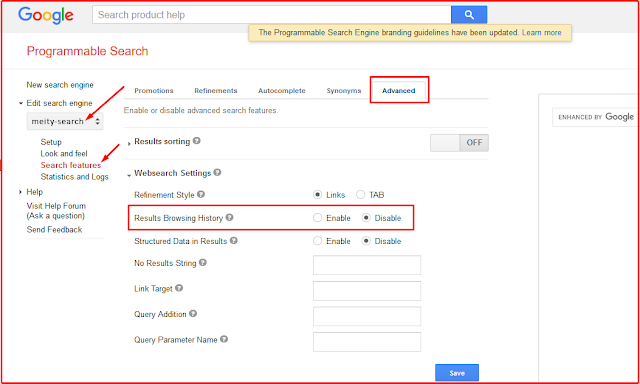Remove #gsc.tab=0 appearing at the end of site url
How to remove #gsc.tab=0 appearing at the end of all site URL
SOLUTION:
- Visit https://cse.google.com dashboard.
- From the left, click the dropdown and select the right CSE you have setup.
- Click on Search Features from the left sidebar, then Advanced tab on the top
- Then, click on the Websearch Settings.
- Disable the Results Browsing History.
- Save
All Done !
For Example:
Adding or inserting a Google Custom Search Enging (CSE) code snippet into any web pages, all the URLs is appended with #gsc.tab=0 suffix at the end. In other words, a URL, e.g. https://meity.org/, is automatically rewritten and redirected to https://meity.org / #gsc.tab=0. If you’re searching through Google Custom Search Engine search box, the tag is added to the end of URL too.
This issue can be resolved by disabling the Results Browsing History from Google Custom Search Engine settings. So, here is the solution how to resolve or remove the #gsc.tab=0 appearing at the end f the URLs.